ASK:
1. I made a flash and how can I convert this swf to gif?
2. I have flash files and I am trying to make a .gif animated images.
Answer:
Use the FREE SWF to GIF function of Moyea SWF to Video Converter Pro.Step 1 Input
Get the program installed, open it and input your swf file by "Browse".
Auxiliary functions:
a. Crop: get rid of the unwanted margins.
b. Capture: snapshot for pictures.
c. Open: open the picture folder.
Step 2 Export
Select Image series, and choose "Animated GIF" in Style. Set your destination folder in "Export To".
Step 3 Convert
Click "3Convert" to continue. Then, you will get the gif file which is converted from swf file.
Hope this is helpful.


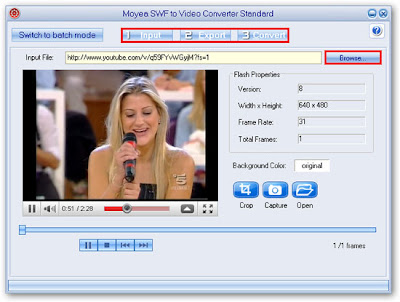

No comments:
Post a Comment