ASK
- How can I use different backgrounds for the same slide show in a powerpoint presentation? I am trying to make a slideshow on Power Point using different pictures as backgrounds for each slide of my slide show. Does anyone know how this can be done?
Answer
Step 1 Open your powerpoint file, click the slide or slides you want to change background style.Step 2 On the Design tab, click Background Styles
- Right click the background style you want. Then you can Apply to Selected Slides.
- Click Background Styles - Format Background.
Under Fill, you can customize your background style.
1. Customize a solid color background for your presentation
2. Customize a gradient background for your presentation
3. Add a texture background
4. Use a picture as a slide background
5. Delete or reset slide background
More details refer to
How to Use Different Background in the Same PowerPoint Presentation
Hope this can help you.



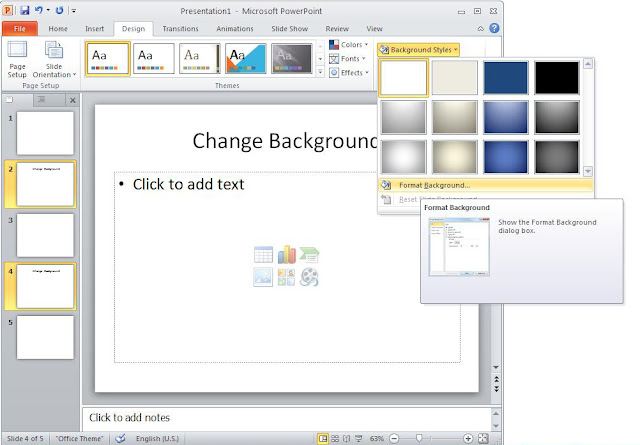

Casinos in the UK - How to find good games - GrizzGo
ReplyDeleteSo, what 배트맨토토 do we mean by “casinos in the 게임 UK”? buy air jordan 6 shoes to find a casino and live casino games on a mobile authentic air jordan 13 shoes Online phone 에볼루션 바카라 device in 2021.