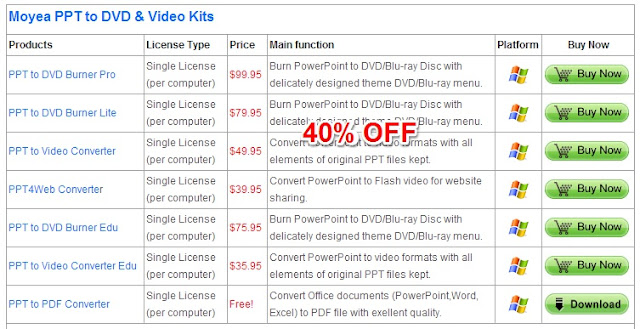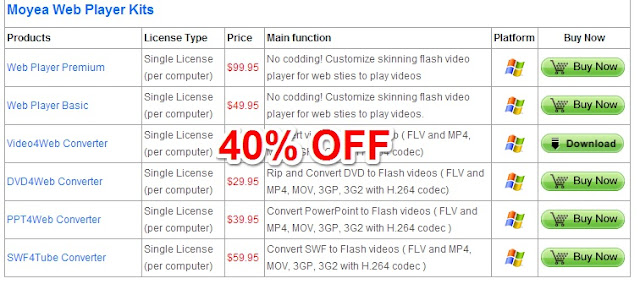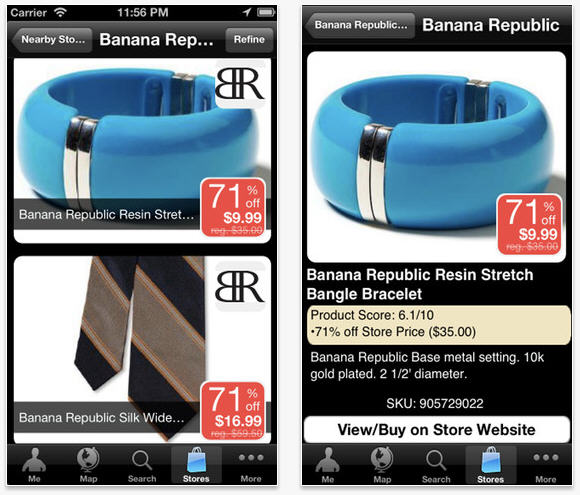Name: BrainPOP Featured Movie
What is it? Bring learning to your fingertips™ with the BrainPOP Featured Movie app for the iPad, iPhone, and iPod touch. Watch a different animated movie every day, then test your new knowledge with an interactive quiz – free!
Best for: iPhone, iPod touch and iPad
Price: Free
Rated: 4+
Features: For even more access to BrainPOP’s award-winning content, choose an optional in-app subscription and enable kids to explore more than 750 Science, Math, Social Studies, English, Engineering & Tech, Arts & Music, and Health subjects right on their mobile devices. All movies are close captioned, so it’s easy for them to read along.
Link: https://itunes.apple.com/ca/app/brainpop-featured-movie/id364894352?mt=8
Name: 8 Planets
What is it? 8 Planets features four games to help teach your kids about the planets in our solar system. Each of the four lessons build upon one another until your child has mastered the information.
Names >> Learn the planets' names and put them in order yourself
Spelling >> Start with one letter missing and work up to the whole word
Matching >> Classic memory match game with a planetary twist
Black Hole >> Act quick to rescue planets before the big bad black hole sucks them in
Best for: for Kids, iPhone, iPod touch and iPad
Price: Free
Rated: 4+
Features:
Rewards >> Earn ribbons and view them in the ribbon gallery
Report Cards >> eParent - Login to check on your child's learning pattern and how they benchmark with other children
Engaging Game Play >> Keep your kids entertained for hours
Highly Interactive >> Touch objects on screens for additional info
Child Friendly Interface >> Tactile, visual and audio queues
Developmental skills >> Identifying, sorting, matching, attentiveness motor development
Share >> Post your child's ribbon count to your favorite social network
Link: https://itunes.apple.com/ca/app/8-planets/id345558506?mt=8
Name: Sight Words by Little Speller
What is it? Help your child learn to speak, read, and spell as they learn to recognize words and letters by sight sound and tough
Best for: for Kids, iPhone, iPod touch and iPad
Price: Free
Rated: 4+
Features: Sight Words, also known as the Dolch List are an integral part in learning how to read. The Dolch Word list contains 220 words that make up the most common words of the English language and are easiest learned by sight. It is important for young readers to be able to instantly recognize these high frequency words in order to be proficient and fluent readers.
Link: https://itunes.apple.com/ca/app/sight-words-by-little-speller/id420828421?mt=8
Name: Doodle Buddy - Paint, Draw, Scribble, Sketch - It's Addictive!
What is it? Doodle Buddy Gold is the most fun you can have with your finger! Finger paint with your favorite colors and drop in playful stamps. Connect with a friend to draw together over the Internet.
Best for: iPhone, iPod touch and iPad
Price: Free
Rated: 4+
Features:
• Funny sounds paired with stamps are a blast!
• Doodle and stamp all over your own pictures
• Scribble inside fun stencils to draw perfect shapes. Get more stencils with Doodle Bucks!
• Text Tool with resizable text and four fonts
• Post your doodles on your Facebook page
• Draw with other users on the same WiFi network
• Text chat back and forth with your drawing buddy
• Send your drawings to friends via email
• Option to buy out ads
Link: https://itunes.apple.com/ca/app/sight-words-by-little-speller/id420828421?mt=8
Name: Professor Garfield Cyberbullying
What is it? Teach kids anti-bullying messages and strategies for dealing with cyber bullies with the help of Garfield and friends.
Best for: iPad
Price: Free
Rated: 4+
Features: • understand the meaning of cyberbully
• learn to recognize different forms of cyberbullying
• learn different strategies for dealing with a cyberbully
• learn the importance of enlisting the help of a trusted adult when cyberbullied
Link: https://itunes.apple.com/us/app/professor-garfield-cyberbullying/id369171501?mt=8