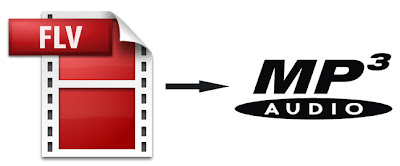ASK
- How do i play a song throughout a keynote presentation?
Im making a slide show on keynote and I want to get a song to play in the slideshow as background music. But it will only let me play a song on one slide and when the slides change to a different slide it stops the song. Is there any way to have it keep going?
Answer
When you add a soundtrack to your slideshow, the audio starts playing when the slideshow starts and plays through to its end, or to the end of the slideshow (depending on which is longer). You can also choose to have it play through only once, loop, or play forward and then backward, if you want.
To add a soundtrack:
1. Click Inspector in the toolbar, and then click the Document inspector button.
2. Click the Audio button.
3. Do one of the following:
To add a song or playlist from your iTunes Library, click iTunes Library. Find the song or playlist you want, and then drag it from the Media Browser to the Audio well in the Document inspector. Note that if you make changes to the playlist in iTunes, the change won’t be reflected in your soundtrack until you add the playlist again.
To add an audio file from the Finder, drag it from your desktop to the audio well in the Document inspector.
4. To make the song or playlist play through repeatedly while the presentation is running, choose Loop from the pop-up menu adjacent to the audio well.
5. To preview the song while you’re working on your slideshow, click the Play button below the audio well.
When you add media files to your slideshow, make sure that they will be available if you transfer your document to another computer. When saving your document, make sure to select “Copy audio and movies into document” in the Save window after you choose Save or Save As. (If you don’t see the option, click the disclosure triangle next to the field, and then click Advanced Options.)
Also note that some media files are protected under copyright law. Some downloaded music may be played only on the computer where the download occurred. Make sure the computer you’re using has permission to play all the media files included in your slideshow.
More details refer to
Keynote Help - Adding a Soundtrack to A Slideshow
Hope this is helpful.